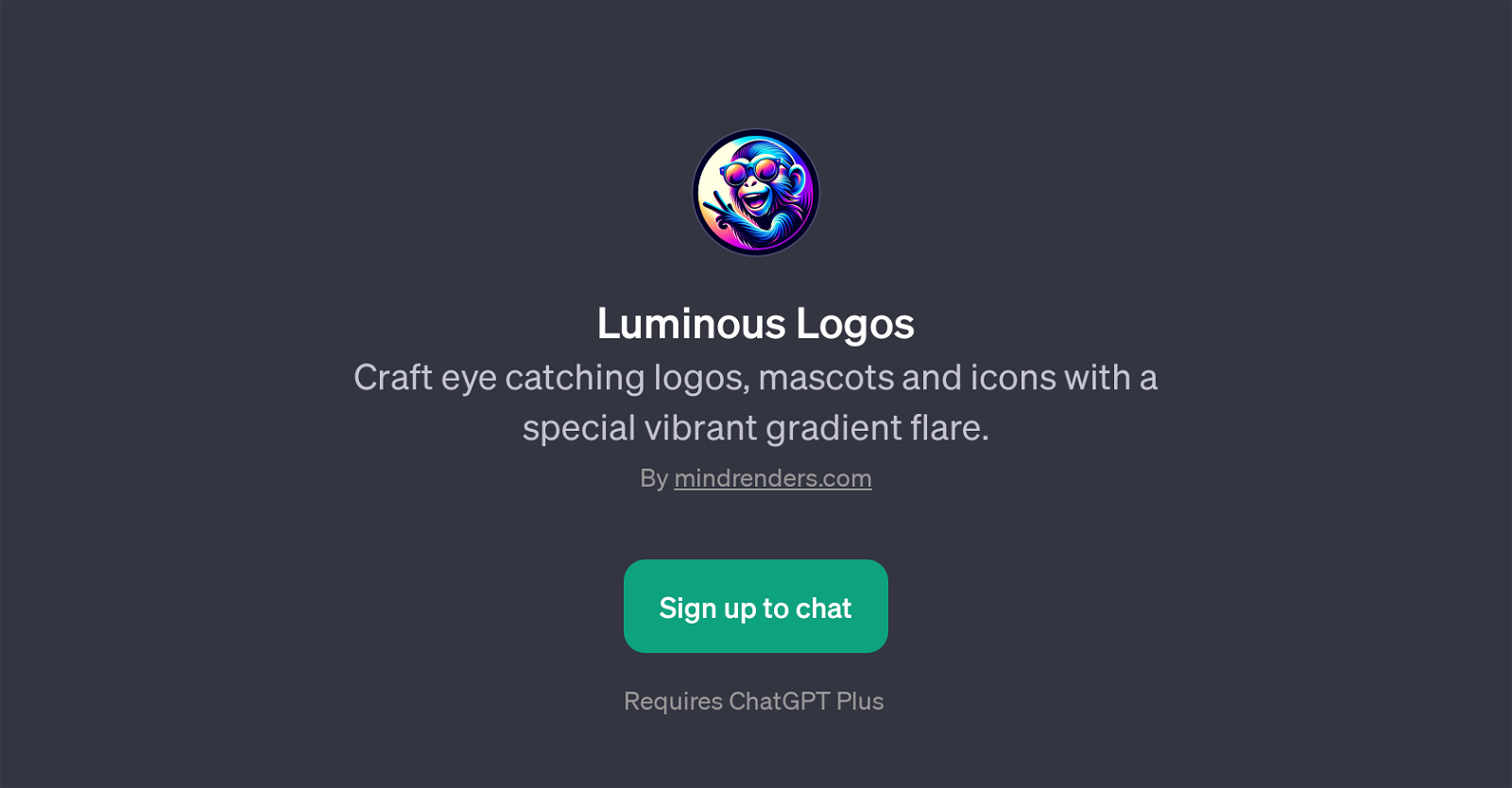Luminous Logos
Luminous Logos is a GPT which offers a unique service for creating vivid logos, mascots, and icons. The tool, by design, adds a vibrant gradient flare to these visual designs, making them more distinctive and visually appealing.
Luminous Logos utilizes the computational capabilities of ChatGPT to interpret and execute design requests. The welcome message of the tool suggests that it can produce two different versions of the requested logo, providing its users with an opportunity to choose the version which best meets their needs or preferences.
The provided prompt starters also indicate the wide range of design possibilities, from a tiger with sunglasses to a geometric wolf vector icon, showing the tool's capacity to deal with distinct design ideas.
Furthermore, the tool seems to be capable of creating mascots, adding an element of fun or brand representation to the visuals. It's important to note that the use of Luminous Logos requires ChatGPT Plus, symbolizing its reliance on ChatGPT's processing power.
To sum it up, Luminous Logos is a GPT that is specialized in creating eye-catching logos, icons, and mascots with a particular focus on vibrant gradient flares, extending the possibilities of ChatGPT into graphics design.
Would you recommend Luminous Logos?
Help other people by letting them know if this AI was useful.
Feature requests



If you liked Luminous Logos
Help
To prevent spam, some actions require being signed in. It's free and takes a few seconds.
Sign in with Google